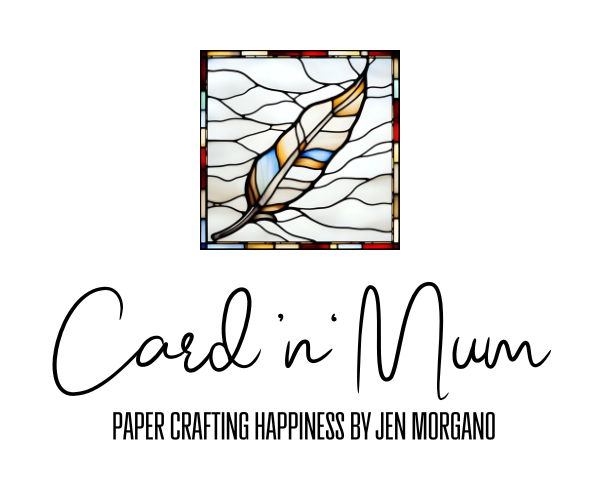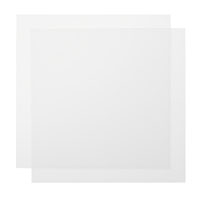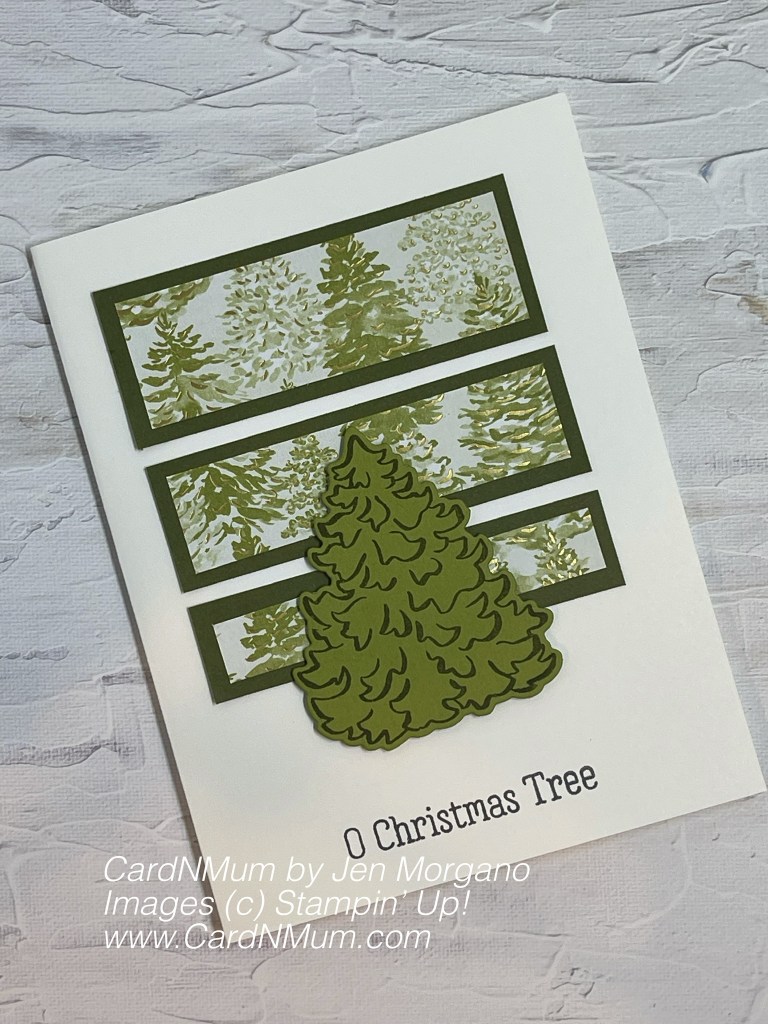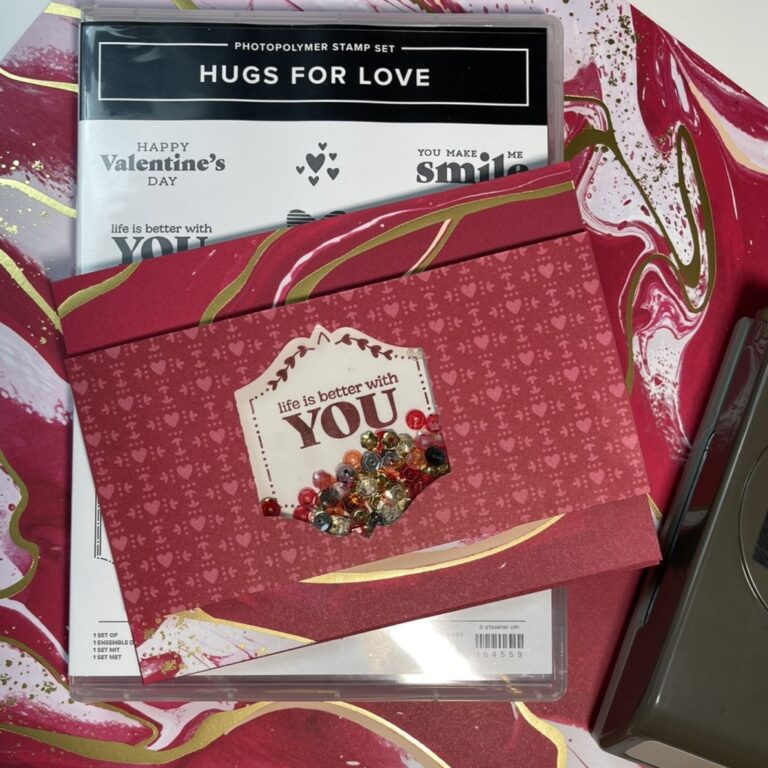Snowy Scenes Shaker Card
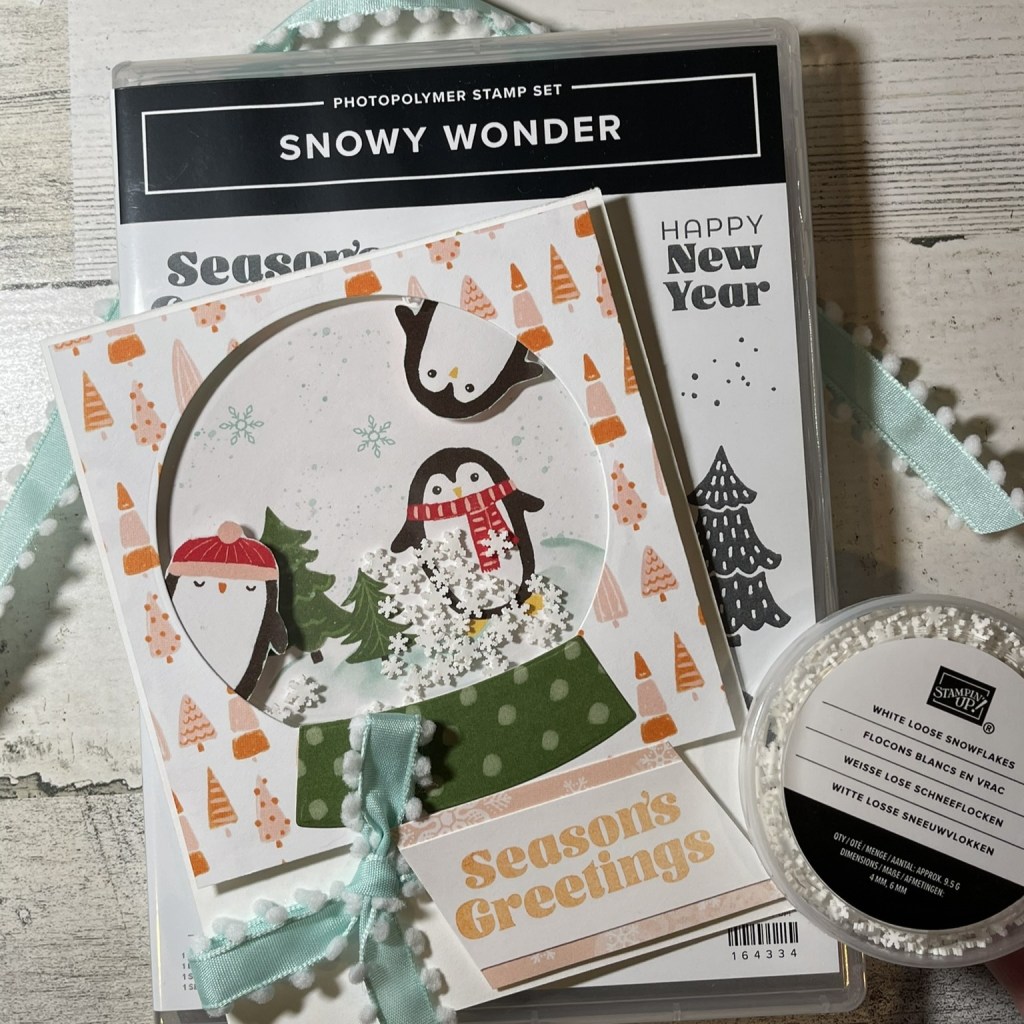
Who doesn’t love a shaker card? I haven’t met anyone that has admitted it – haha! I made this card using the Snowy Scenes Suite Collection.
The dies from this set will help you cut out shapes to make snow globes – and they coordinate great with the DSP from the Suite. I started this card by cutting out one of the snow globes from the DSP using the globe and base part. I then cut another snow globe shape out of a 4″ x 4″ square of DSP. This sets up my background pretty easy for the shaker card.
On the back of the second globe shape I cut out, two penguins were just sort of hanging out so I fussy cut them to add to the scene. I glued the globe background down to the card front and built a frame around it using Foam Adhesive Strips. I then fill the reservoir with some shaker shapes.
I glued a 3 7/8″ x 3 7/8″ Window Sheet to the back of the square of DSP. I then placed my other penguins around the globe to look like they were peeking in. I peeled the backing on the adhesive strips and carefully placed the DSP on top of them.
I tied a bow using that great ribbon that comes with the suite and stamped my greeting on a scrap of Basic White. (I also added some strip of DSP for some sass.
I hope you like this – here are the products that I used to make it:
Product ListThank you so much for stopping by and taking a look at my projects. I’d love to see yours so feel free to drop them in the comments.
Don’t forget to enroll in the Stampin’ Rewards program to build up discounts on your next purchase.
Here are links to my other social media sites – I’d love for you to follow me there, too!
Join my Facebook group
Follow me on Instagram
Follow me on Pinterest
Have a great day – and I hope you get to do something crafty!